Best Money Saving Apps UK
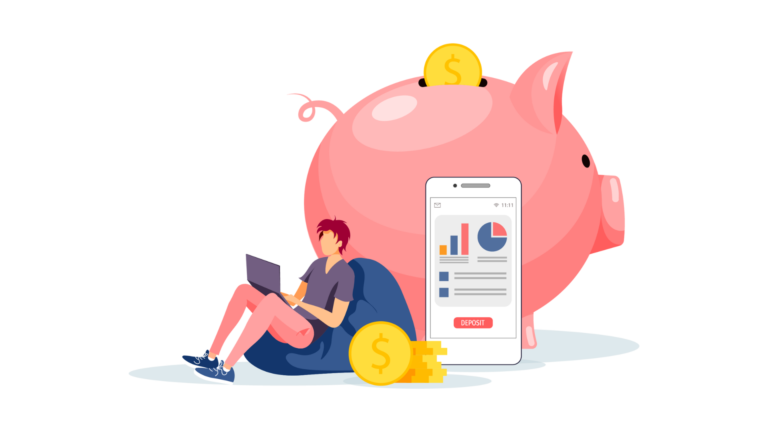

Sammie Ellard-King
I’m Sammie, a money expert and business owner passionate about helping you take control of your wallet. My mission with Up the Gains is to create a safe space to help improve your finances, cut your costs and make you feel good while doing it.
With so many different options out there, it can be tricky to be sure which is the best money saving app for you.
You’ll need something that’s easy to use on your phone, has good interest rates and budgeting tools.
For me, the best savings app is Plum. It has automatic savings, top budgeting tools and up to 4.21% interest. I personally use it for my own savings as I think it has great user experience, a fast mobile app and excellent features for us savers.
Alternatively, my 2nd pick is Chip which is currently offering an incredible 4.84% AER interest on it’s Easy Access Savings Account.
I’ve personally tested all of the apps below and made sure that they are available on both android and IOS.
I’ve also been careful to only pick apps that are regulated by the FCA (Financial Conduct Authority) to ensure your money is safe.
|
|
|
|
|
|
|
|
Plum is the award-wining ultimate smart money app, helping over 1 million people to invest, save and manage their spending with automation.
I'm personally using the app as part of my savings plan and absolutely love their automatic saving features.
Snoop is a proper budgeting app allowing you to track your spending, bills and savings across multiple banks and credit cards.
It doesn't offer interest, investments or banking products like some other providers on the list but if you just need help budgeting then Snoops tools are 1st class.
In my opinion, getting an app you enjoy using is one of the most important features when picking a money saving app!
If you’re still unsure, I’ve gone into much more detail on each savings app below.
I’m going to explain how they work, what features they offer and all of the important factors you’ll need to help you pick the best money savings app for you.
Plum - Best App For New Savers
Key Benefits
- Up to 4.21% AER Interest
- Save automatically with smart AI
- Invest from as little as £1 with tailored plans
What an app! I utilise their smart AI to set money aside automatically every payday!
You can earn up to 4.21% AER with their Easy Access Interest Pocket, and begin investing in up to 3000 stocks and funds from as little as £1.
EXCLUSIVE OFFER: Get a free £5 cashback in your Plum account when you open an account through Up the Gains.
- Auto save and invest
- Savings pots with interest
- Low fees in comparison to Chip
- ISAs and free savings accounts available
- Easy to use mobile app
- Tiered fee levels to access all investment options
What I like about Plum
I love Plum; it’s a brilliant app that has helped many of our friends and family improve their finances. Super slick and easy to use. Signing up took less than 5 minutes.
It connects your bank account which could be a current account or credit card, displaying a real-time view of your income and expenses.
It then makes recommendations for saving or investing, and Plum can automatically do this for you each month.
They have a free option which is brilliant with upgrades available and competitive interest rates on their savings accounts.
Tiers start at free and there’s 3 levels which go up to £9.99 for full apps access.
Chip - Best For High Interest Savings
Key Benefits
- 4.84% AER Interest Rates
- Award winning AI allows you to auto-save and invest
- Investment portfolios with help from top fund managers
4.84% Interest Rates On Easy Access Savings Accounts. Automatically build your wealth using smart AI.
- Award winning mobile app
- Save automatically with AI
- Save loose change with their roundup feature
- Invest in funds and stocks
- Can only link one bank account
- Withdrawals could be quicker
What I like about Chip
Chip connects to your banks and analyses your bills, transactions and income. Their award-winning AI allows you to auto-save and invests, re-evaluating your contributions daily.
You can easily edit your saving levels, and the app adjusts your savings and investments accordingly.
Their investment arm gives you access to some of the world’s largest Asset Managers and their funds.
The free plan is great and they have paid upgrades available if you want to level up.
Snoop - Best For Budgeting
Key Benefits
- Extensive budgeting tools
- Personalised saving tips based on spending habits
- Household bill feature to get you better deals
Snoop is a proper budgeting app allowing you to track your spending, bills and savings across multiple banks and credit cards.
It doesn't offer interest, investments or banking products like some other providers on the list but if you just need help budgeting then Snoops tools are 1st class.
- Bill switching suggestions
- Spending categories
- Credit card trackers and suggestions
- Rewards and offers
- Weekly and monthly spending summaries
- Daily alerts
- No interest offered or investing products
What I like about Snoop
Snoop is an award-winning savings app that has taken the UK by storm.
It has both a free and a paid version but its main goal is helping you track your spending, cut down your bills and control your finances.
It does this by connecting all of your banks and credit cards using its AI algorithm to make smart suggestions and look for money saving opportunities.
I had a lot of fun playing around with Snoop and enjoyed their rewards section which actually got me a great deal on a current account switch.
Moneybox - Best For ISAs
Key Benefits
- Award winning Lifetime ISA
- Round up feature
- Minimum deposit: £1
Moneybox works a little differently. It rounds up your spare change when you spend money.
You can use these round-up funds to invest straight through Moneybox. This is an app to use once you have your budgeting on point.
There is a £1 per month subscription fee, and for me, Moneybox is the perfect option for those looking for a more extensive selection of savings accounts like ISAs and equally investing too.
- Award winning personal finance app
- ISAs and savings accounts available
- Excellent Lifetime ISAs
- More of a tool once you have your budgeting sorted
What I like about Moneybox
Moneybox is one of the most popular ISA providers and investment apps in the UK. The app is fantastic and has so many great features to help savers and investors.
The investing arm of the business gives you access to some of the worlds best ETFs, funds and stocks so you have a suite of products to choose from.
They offer self and expert managed options so they really do cater for all types of investors.
They also offer the ability to round-up purchases to the nearest pound directly into your chosen accounts alongside personal pensions and more!
Money Saving Apps - Buyers Guide
Are you looking for a way to save money and better manage your finances? A money-saving app could be the perfect solution.
These apps can help you track your spending, set budgets, and find ways to save money.
I use our six pillar method to score our apps out of 5. This allows us to assess each app individually giving it an overall suitability score.
Here is our six pillar method in more detail:
Low Fees
Many money-saving apps are free to use, which means you can save money without having to spend any money. Some apps may charge a small fee for premium features, but these fees are usually much lower than those that traditional banks and financial institutions charge.
The winner: Plum wins this one for the best free version, but overall, Moneybox is the best for low fees.
User Experience
Money-saving apps are designed to be user-friendly and easy to use. They typically have simple interfaces and intuitive navigation, making them a great choice for beginners or anyone who wants to quickly and easily get started with managing their finances.
The Winner: The best user experience was with Snoop it’s got an excellent app that I really enjoy using.
Customer Reviews
Before choosing a money-saving app, it’s a good idea to read reviews from other users. Look for apps that have high ratings and positive reviews, as this can be a good indication that the app is reliable and effective.
The Winner: Plum has a 4.6 out of 5 rating on Trustpilot which is extremely high for a savings app.
Account Types
Money-saving apps may offer different types of accounts, such as savings accounts, investment accounts, or retirement accounts. Choose an app that offers the types of accounts that are most relevant to your financial goals.
The Winner: Moneybox has an incredible selection of accounts including different types of ISAs, pensions and investing accounts.
Useful Features
Money-saving apps often come with a range of features to help you manage your finances. Some apps may offer budgeting tools, while others may help you find ways to save money on your bills or expenses. Look for apps that offer features that are most relevant to your needs.
The Winner: Plum wins this one hands down. It’s got round-up features, savings challenges, a smart brain to help you save and savings pockets that have interest on them
Budgeting Support
One of the main benefits of money-saving apps is their ability to help you create and stick to a budget. Look for apps that offer budgeting support, such as tracking your spending and helping you set and achieve financial goals.
The Winner: Chip does a fantastic job of this, using it’s high powered AI to help you save and invest
Best Ways to Save - Money Saving Tips
Track your expenses
Keeping an eye on what you’re spending is the first part of saving money. You can do this by setting up a tracking spreadsheet or using a money-saving app.
This is vital to know where your outgoings are coming from. You’ll start to see patterns by day or week and start to identify things that you could possibly cut down on or even switch to a cheaper provider.
Watch your bank account
Keeping an eye on your bank account is also another great way to save money. This will allow you to spot increases to bills or subscriptions and give you time to react so the cost doesn’t become a permanent one.
Most money saving apps will do this for you but if you prefer a quick scroll through your spending a few times a week will help hugely.
Set yourself some savings goals
Having something to work towards is a big step in becoming great at saving money. In life it’s always important to have a goal so identify what it is you want.
I set myself different goals both short term and long term. The short term might be something like a yearly fund for Christmas presents or car insurance. Long term goals could be a house deposit or extension.
That way you don’t just have a huge goal that’s always really far off. That’s demotivating so set yourself little targets so you can get some quick wins.
For this you might want to open a new bank account so you can keep of things in a seperate savings account.
Budget for savings
When looking at the best ways to save money it’s important to follow a schedule. For example, the world famous 50/30/20 rule means you’re allocating 20% of your monthly earnings towards savings.
By doing this it creates a routine and habit that over time becomes second nature. You’ll be saving in your sleep.
You can also use our free monthly budgeting calculator to help you with your monthly expenses.
Cut back on spending
The biggest killer of our monthly paycheque is our spending habits. I have shiny object syndrome and sometimes it’s difficult to resist that new jacket or night out with friends.
That being said, if you really want to save money then you will need to look at ways to cut back on spending.
I suggest starting with some of the smaller things first that don’t affect you too much. Start by taking a coffee from home or taking a packed lunch a couple of days a week.
With the money you save put it straight into a savings pot so you don’t get tempted elsewhere!
Tell other people what you're doing
Tell everyone in your close circle what you’re doing. By making it public to close friends and family it’ll provide even further motivation to save money.
You might even look for a savings buddy and you both go after a target together motivating each other along the way.
If you’re looking for the best money saving tips then hit our homepage and get reading on the savings section of the blog.
Frequently Asked Questions
Most frequent questions and answers
What is a savings app?
Money saving apps offer a digital banking and saving solution accessible by a handheld device or tablet. Apps are downloaded from the IOS or Android apps store and benefit from being accessible, secure and fast.
How much should I be saving each month?
Each persons situation is unique but we recommend working towards a savings target you have in mind. Break it down by how long you want to achieve it in and you’ll have your number.
We see savings as a part of a financial journey which includes things like investing. My household savings consist of an emergency budget, a sinking fund and the rest is put into investments.
How can I save money fast?
We suggest creating a budget and working out where you can save on costs. By having an overview of where your income and outgoings stand you can make decisions to cut costs and save more.
What is the 50 / 30 / 20 rule?
The 50/30/20 rule is a system of saving and/or investing where you divide your earnings into three categories. 50% for your needs, 30% for your wants and 20% for savings, debt or investing.
When you stick to this format or even increase the savings amount you are making your money work harder for you.
Are money saving apps worth it?
Money saving apps work and are changing the way we bank, save and think about money. Technology is allowing us to be more creative with our savings strategies allowing us to see a real time picture of where we stand.
Utlising AI to give smart suggestions and technology like savings pots are allowing those who struggle with saving money to finally create some savings. Yes, money saving apps are worth it!
Are money saving apps safe?
Due to the security required to get into your apps they are generally very safe.
Major high street banks will have FSCS (financial services compensation scheme) protection up the value of £85,000.
It’s important to note that each savings account will only have this protection in place on their standard accounts.
That being said, these other holdings like e-wallets are still held with FCA approval attached and is often held with protection from major bank accounts.
It’s important to check you’re happy with a product and if required take professional advice.
What is an automatic savings app?
An automatic saving app is where the provider will allow you to connect your bank account and then will automatically deposit money via a direct debit for you.
Each provider is different but in most cases you can set how aggressive you want to be.
Some apps like Plum and Chip can assess your spending habits, make recommendations and provide a savings or investment account for the money to go in.










