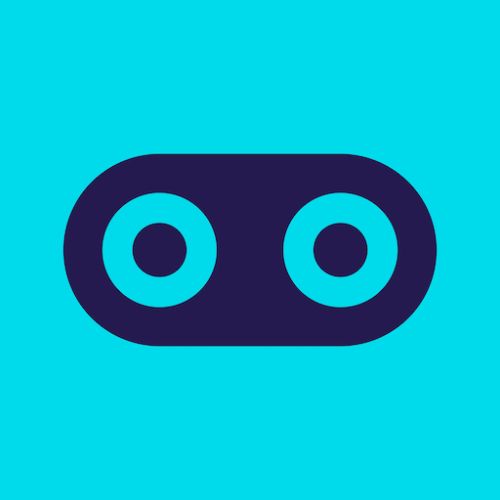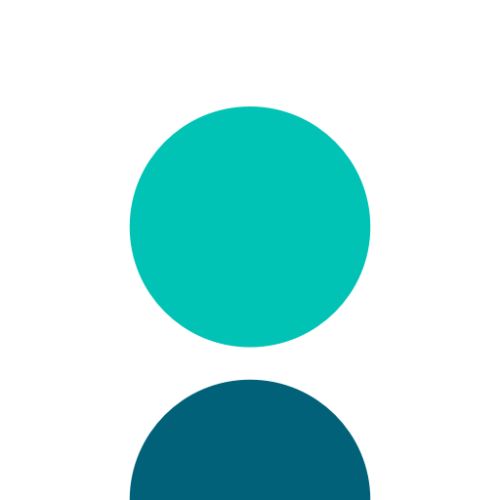Sammie Ellard-King
I’m Sammie, a money expert and business owner passionate about helping you take control of your wallet. My mission with Up the Gains is to create a safe space to help improve your finances, cut your costs and make you feel good while doing it.

Quickfire Roundup:
Keeping track of your finances can be challenging when you are a student.
Thankfully, there are a load of great apps that can simplify the process.
With these apps, you’ll be able to save and budget accordingly at the touch of a button.
Let’s unpack the best budgeting apps for students.
Our current favourites are:
Moving into higher education is an exciting and nerve-wracking time. You will be able to meet new people and study the subjects you want to shape your life.
It is important that you fully explore student loan options and their financial impact. You can learn more about how to apply for a student loan on the Government website – a valuable tip every student should know.
From personal experience, I know that doing this without financial worries is extremely important. Another tip is to explore the best student budgeting tips that can help you on your way through higher education.
Keeping track of your finances will minimise the risk of you getting into difficulties. It will also give you peace of mind, allowing you to concentrate on your studies. Budgeting apps can help with this.
In this article, I’m looking at the best budgeting apps for students in 2023.
Table of Contents
Which Are The Best Budgeting Apps For Students This Year?
I have rounded up the best budgeting apps for students in 2023 all in one place. This will help you find the perfect support to keep your finances in order.
Chip
Chip is one of the best budgeting apps for students who want to save.
It uses AI to determine how much you can spend and save, then automatically moves money over to your savings.
This can help people who aren’t great at saving or who spend everything without noticing. Chip’s impressive interest rates and automated system make it a popular choice. You can even explore and invest in stocks and shares.
The award-winning app is available as a free or premium option. Access to stocks and shares ISAs is only available with the premium option at £4.99 per month.
OR you can read our full Chip Review here.
Plum
Plum is another excellent option that can use AI to track your budget and help you grow your savings.
The automated system transfers small amounts to your savings when it has calculated whether you can afford it. You can also set up a regular transfer to your savings or round up your spending.
Stocks and shares ISA investment accounts allow up to £20,000 per year. The earnings from this are completely tax-free!
The straightforward design is aimed at those new to savings accounts and investments – perfect for students becoming independent.
OR you can read our full Plum Review here.
Snoop
Out of all the budgeting apps available, Snoop is an excellent option for monitoring bills.
You can track bills and switch on reminders – a huge help in my years as a student. The app also provides handy hints on how to save on household bills.
As well as being able to monitor paid and unpaid bills, you will also be notified if your bills increase or if better offers become available.
Another great feature of the app is being able to create categories for specific events, such as holidays.
OR you can read our full Snoop Review here.
Moneybox
Moneybox is an award winning savings app with plenty of excellent accounts to help you with your saving, budgeting and investing.
The app is full of helpful tools and calculators and is best known for it’s Lifetime ISA.
It also uses open banking where you can set up roundups. So if you have spent a £1.50 on a coffee then it’ll round up the 50p into a savings account for you.
OR read our full Moneybox review.
Monese
There are lots of great ways to save money with Monese, including interest accounts and savings pots.
But the free budgeting tool is the best when it comes to staying on track with monthly spending.
Classic and Premium options are available for monthly fees of £5.95 and £14.95 respectively. VIP support, bill protection, and insurance options are included in the Classic and Premium accounts.
Because of this, it is worth checking to see if they could help you save money.
Cleo
Finance doesn’t have to be boring. Cleo understands that droning on will lose people’s interest (especially students who spend hours in lectures every day).
This is why they provide sound advice and an easy-to-use budgeting app.
Easy-to-understand financial advice is backed up by targets you can set yourself. The app can also help you to build your credit score and the basic plan is available for free.
A paid option is also available and provides a secured card, credit score guidance, and cash advances.
Unfortunately, the Cleo app can no longer be downloaded by UK users. Existing users will still have access, but features are limited.
Monzo
Monzo is more of a banking app than a budgeting app. However, there is a range of benefits that can help you budget and save.
The app allows you to open up and access online bank accounts from your phone. This makes money management significantly easier.
Monzo Plus costs £5 per month and provides interest and other benefits. The Monzo Premium account costs £15 per month and offers a higher level of perks, including phone and travel insurance.
Cheddar
Being able to send and receive money quickly and securely is a huge benefit. Cheddar offers contactless payment options and removes the need to share sensitive data.
As if that wasn’t enough, you can also earn cashback from a range of businesses, including:
- Tesco
- Sainsbury’s
- Deliveroo
- Boohoo
- Sports Direct
Top Cashback
With a name like Top Cashback, you can easily guess the major selling point of this app.
The free app makes monitoring your finances easy. You can then add to your savings with generous cashback offers from thousands of the UK’s biggest merchants. These include:
- Aldi
- Travelodge
- Trainline
- Asos
- British Gas
- EDF
- Asda
- Sainsbury’s
- Tesco
- Iceland
With so many great brands that cover everything from energy to supermarkets and travel, you will be able to earn money on essentials.
FAQs
How do cashback apps work?
Cashback apps work by directing you through to the merchant site. The retailer pays the site a commission which is then passed on to the customer.
Always read the terms and conditions of cashback offers to ensure you understand how it works. You will typically have to access the merchant via the cashback provider.
How do automatic savings apps work?
Automatic savings apps automatically deposit money from your current bank account to your savings account. You won’t need to confirm the movement of money – this will take place according to a pre-arranged agreement.
This can sometimes be done via a direct debit that you have arranged for a certain amount.
Some state-of-the-art savings apps even use AI technology to track your spending habits. They budget accordingly for the month – something I needed help with as a student. This AI technology will automatically transfer small amounts over to your savings account based on what you can afford.
This can be a great way of saving – without even knowing it.
What is rounding up on purchases?
Rounding up on purchases is when uneven amounts are rounded up to the nearest pound. This rounded-up amount is then deposited into your savings account.
You will be able to choose your limits on how much is rounded up. For example, a purchase of £77.24 could be rounded up to £78, meaning £0.76 is deposited in your savings. Alternatively, you could round up to the nearest ten. This would result in £2.76 being deposited from your bank account into your savings.
Conclusion
Budgeting apps can be a great way to keep track of your financial accounts.
Nobody wants to spend time worrying about their finances – students especially. Being able to keep track of all your bank accounts can make it easy to check-in.
There are plenty of ways to make extra money at university but budgeting is where the foundations lie.
It’s impossible to pick the “best” budgeting app, as each one has different pros and cons.
If you just want help quickly try our free budgeting calculator.
Some of the budgeting apps mentioned above will allow you to set reminders or alerts to help you pay bills or stay on budget.
Automated savings accounts are what they say they are: perfect for saving money. AI is used to explore your usual spending habits to determine what you can afford.
Take a look at more of the best money-saving apps in the UK to find out how budgeting apps work and what will suit you best.
MORE CONTENT
Share on social media
Disclaimer: Content on this page is for informational purposes and does not constitute financial advice. Always do your own research before making a financially related decision.